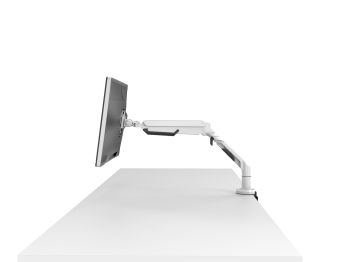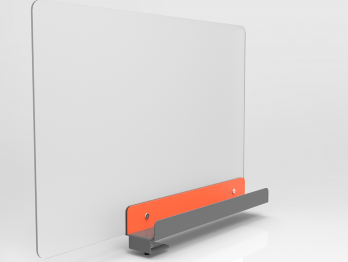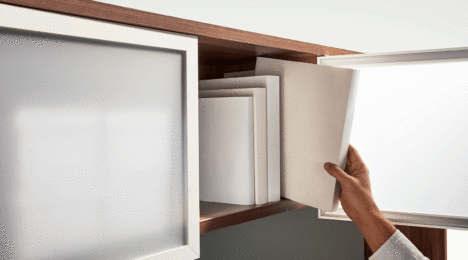The Importance of Ergonomics in The Workplace
Today, most office jobs require employees to sit at their desks, in front of a computer for long periods of time, which if not set up correctly, can lead to serious health problems. If you and your Team want to work more comfortably and effectively, you will find it beneficial to implement ergonomics in your workplace.
Let’s Start by Understanding Ergonomics
Ergonomics is the scientific discipline that promotes safe, efficient, and healthy interactions between individuals and their work environments. Ergonomics is not just about comfort; it is about efficiency and general well-being. An ergonomic environment will improve employees’ moods, encourage productivity and result in a generally healthier atmosphere.

What are the Effects of Ergonomics in the Workplace?
Implementing ergonomics at work brings many benefits to the workspace, including:
Increased productivity: With ergonomics, stress is removed from pressure points and specific areas of the body including the neck and back; this results in less fatigue among employees, reducing errors and boosting productivity.
Happier employees: When implementing ergonomic furniture in the workplace, employees feel that their employers care about them and their well-being, leading to an overall feeling of contentment and happiness while at work.
Reduce headaches: Headaches are often caused by muscle strain and, setting up workspaces to encourage proper posture while working can solve this problem.
Reduce muscle pain: Poor posture can lead to pain in the back, neck, and shoulders; proper ergonomics aims to improve posture while working, preventing, and helping to alleviate pain
Reduce costs: By investing in your employees’ health and wellbeing, you can prevent costly injuries and lost time. Employees are one of the greatest assets of any business, and their health and safety should be a top priority for any organization to succeed.

Now that you know all the benefits of implementing ergonomics, it’s time to understand how you can improve the overall well-being of your employees by making small changes in your workplace.
The Proper Seating Posture
To sit comfortably, rest both feet flat on the floor and ensure that your knees are in line with or below your hips. Your hips should be towards the back of the chair, and you should be sitting up straight. Imagine a 90° angle with your knees and adjust the seat back for a slight recline. Be sure that your shoulders are relaxed, and your wrists align with your elbows. Sitting in this manner on an ergonomic chair will help you feel more comfortable throughout your workday.
The Importance of an Ergonomic Desk
If you want to have the best ergonomic desk solution, consider adding Volley Height Adjustable Tables to your workplace. The advantages of Volley height-adjustable desks include the ability to switch from sitting to standing at the touch of a button, allowing for more active movement during the workday. In addition, the height-adjustable feature is excellent for providing comfort while also helping to negate any back or neck issues by allowing the employee to set the surface as the perfect height for them.

Positioning your Keyboard Properly
Additionally, for an ideal ergonomic desk configuration, you should position your mouse and keyboard so that your elbows can remain at your side, bent at a 90° angle. The keyboard should be positioned at a comfortable height that allows you to keep your shoulders relaxed and away from your ears. Many traditional desk heights are often too high for most users to use their keyboards on without lifting and tightening their shoulders. Finally, your keyboard should be tilted slightly away from you, between -3° and -15° to prevent overextending your wrists in the wrong direction, leading to a carpal tunnel. Get the perfect height with keyboard tray to offer ultimate flexibility.
How High Should your Monitor be?
Now that you have your desk set up, you’ll want to position the screen of your computer so that you can see it comfortably without straining your neck up or down. Position the screen at least 20 inches (about an arm’s length distance) from where you sit and use a single or dual Monitor Arm to position the monitor at eye level; this will help avoid eye strain and neck pain as you work on your computer for long periods of time. Monitor Arms will also free up desk space, allowing you to have more freedom to organize your desk correctly, resulting in a healthier workspace overall.
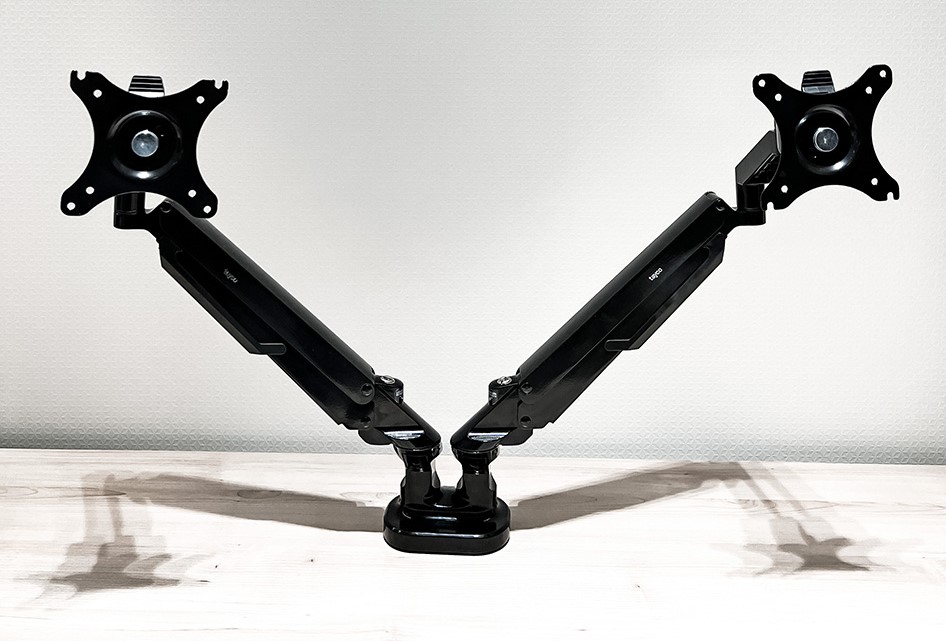
Your Workplace is your Happy Place
If you are experiencing pain and discomfort at work, you might be able to end that cycle today by implementing these strategies. Start by making one positive adjustment to your workstation and slowly work towards building a more ergonomic workplace.
To learn more about how to improve your workstation ergonomics, Download our Free Ergonomics Infographic Guide below:
Want a quote or see how our ergonomic solutions can integrate into your furniture plans? Contact us now!